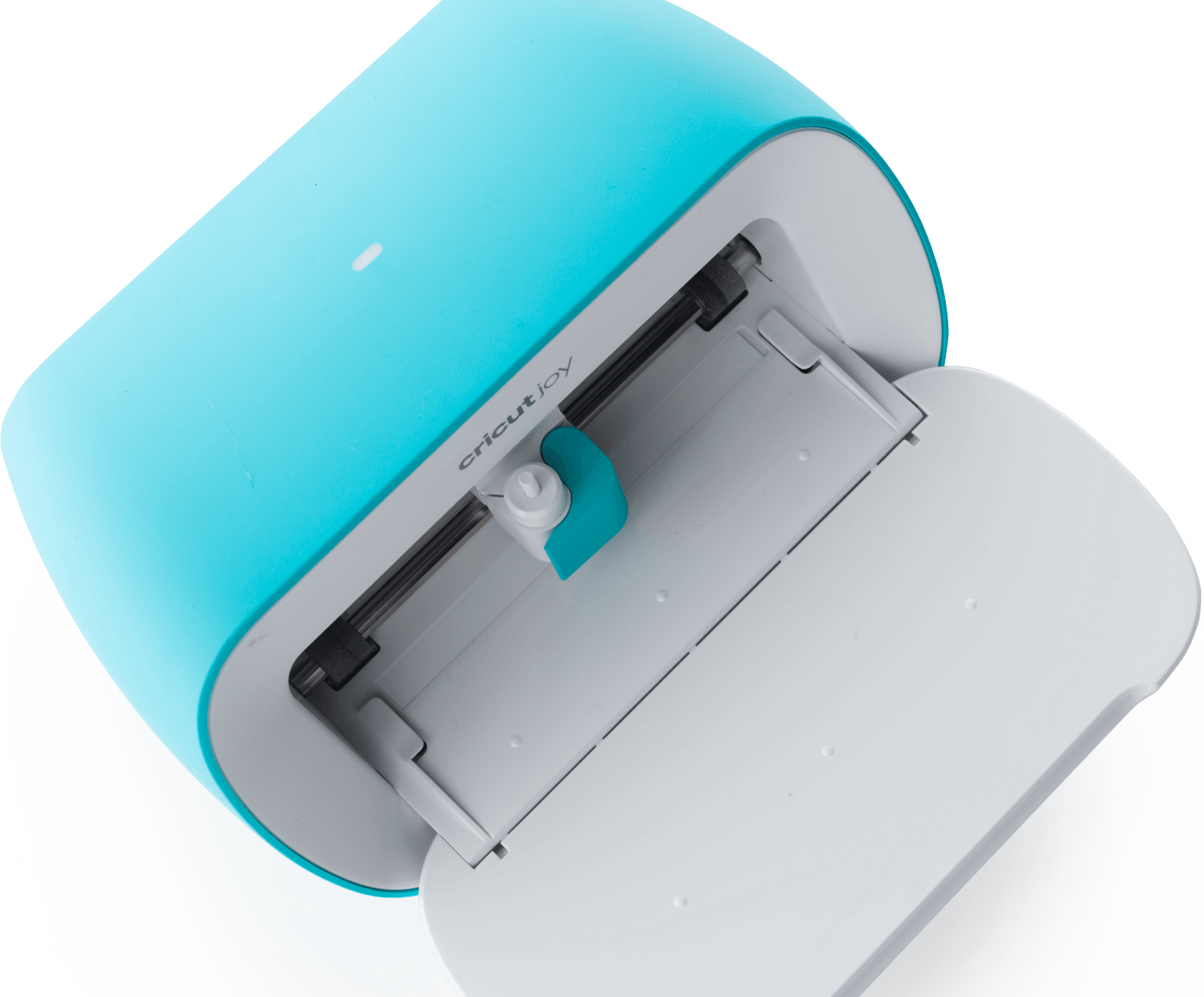Gadget of the Week
Gadget of the Week: Cricut brings Joy to crafters
The new portable version of the D-I-Y enthusiast’s dream device is ideal for crafting on the go, writes ARTHUR GOLDSTUCK.
What is it?
The Cricut Joy is a compact, portable cutting machine designed for crafters and hobbyists. When we first tried out the Cricut Explore Air 2 three years ago, we called it “literally the cutting edge of D-I-Y” and declared that arts and crafts will never be the same again.
But there was a problem: it was unaffordable to many, at close to R5,000. It was also complex and cumbersome, demanding a steep learning curve and a range of accessories.
But joy is on its way for those who encountered these issues as limitations. The Cricut Joy, no less.
Weighing just 1.75 kg and measuring 21cm, it is incredibly portable, fitting easily into a carry-on suitcase, and making it ideal for smaller projects. Its minimalist design does not even include a single button for power, making for a simple, user-friendly interface. Setup is straightforward, and the machine’s interface is intuitive, minimising the learning curve.
One of the Cricut Joy’s most appealing features is its versatility. It can cut over 50 different materials, including vinyl, paper, cardstock, iron-on, and some fabrics. This makes it suitable for various projects, from custom decals and labels to personalised cards and infusible ink projects, although we did not get a chance to test the latter.
The Cricut Joy Card Mat and Insert Cards allowed us to create professional-looking personalised cards fairly quickly, highlighting its usefulness for last-minute occasions. However, given the smaller size of the machine, designs also have to be smaller, and this can make it difficult to “weed” – removing excess material around the design.
Custom labels and decals are a strong suit, and the Joy can produce precise and intricate designs for organising items, like labelling jars or personalising laptop stickers. The materials for such projects are easily available at stores like PNA, making it convenient to find what one needs.
While we didn’t get to the infusible ink projects, these seem to the be the high point of Joy creativity, allowing users to create vibrant, professional-quality transfers that become one with the material, like custom t-shirts or tote bags.
Cricut Smart Materials allows for long, continuous cuts of more than a metre long without needing a cutting mat, ideal for banners, for example.
The Joy can draw and write using compatible pens to make intricate designs and artistically written text on cards or labels.
The machine works with the Cricut Design Space app for mobile, and a desktop application can be downloaded to Mac and Windows machines. While the app is user-friendly, offering how-to videos and step-by-step instructions for various projects, much of its content demands additional payment, either once-off or through a monthly subscription.
The Bluetooth connection remains stable, but users must reselect the Cricut Joy each time they start a new project. The app also restricts mobile browsing while the machine is cutting or drawing, although it can be exited during these processes. The desktop application does not have this issue.
The unit’s small size also imposes some limitations: it cannot score, emboss, or engrave, and it can’t hold two tools, such as a blade and a pen, simultaneously. However, this is more about its compact design and not a shortcoming as such.

What does it cost?
The Cricut Joy retails at R2,999. While the subscription is reasonably priced at R100 per month, it adds to the overall cost of using the machine. It can be purchased via links from https://cricut.com/en-za/shop.
Why Does it Matter?
The Cricut Joy comes closer to democratising professional-level crafting by making it accessible and convenient. Its portability and versatility enable crafters to bring their creative ideas to life anywhere. By supporting a wide range of materials and offering innovative features, it empowers users to undertake diverse projects with professional results. It is a powerful, portable tool that offers a wide range of crafting capabilities.
What are the biggest negatives?
- It cannot score, emboss, or engrave, or hold two tools simultaneously.
- Materials can be expensive, and not all designs and colours are available in South Africa.
- Additional costs for full app access can be disappointing, given the machine’s price.
What are the biggest positives?
- Can cut and draw on over 50 different materials, making it suitable for a variety of projects.
- Compact and lightweight, ideal for crafting on the go.
- Easy setup and intuitive interface, with a helpful mobile app for project guidance.
* Arthur Goldstuck is CEO of World Wide Worx and editor-in-chief of Gadget.co.za. Follow him on social media on @art2gee.