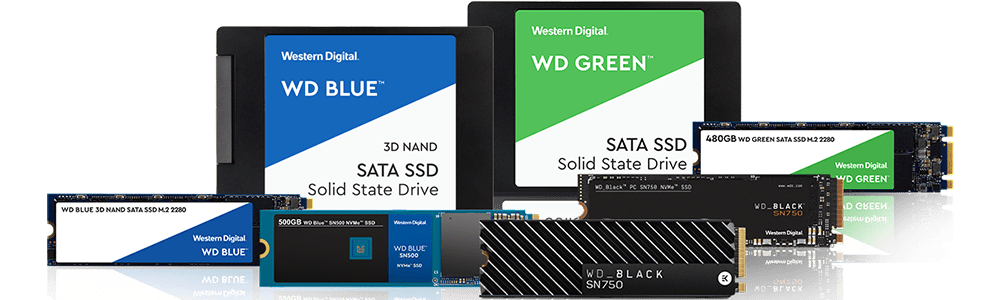Product of the Day
Western Digital gets updated storage line-up
Western Digital has updated its storage products across its colour ranges. BRYAN TURNER gets a virtual walk-through from senior product marketing manager Darragh O’Toole
Western Digital (WD) has long been using colours to indicate which storage devices are most suitable for various applications. With the brand name change from UltraStar to Gold, every device from WD’s line-up belongs to a colour band.
In a virtual roundtable yesterday, Western Digital’s senior product marketing manager Darragh O’Toole outlined the upgrades to the various product ranges, as well as the significance of using only colours.
“Western Digital is really well-known for this colour breakdown in hard drives and, more recently, solid-state drives (SSDs),” said O’Toole. “What we tried to do is focus on the use case and make it easy for users to select a drive that’s best for them, so they don’t have to spend too much time digging into which is the most appropriate drive. Whether you’re a gamer, a NAS (Network Attached Storage) user, an architect or a creator in an office, we filter drives by colour to make sure it’s very easy for you to self-select.”
Over the years, Western Digital has acquired storage solutions from the likes of Hitachi’s UltraStar enterprise technologies and SanDisk’s SD card flash memory, all of which strengthen the WD brand with some of the best hardware on the market.
WD Green – The everyday SSD
While hard drives are still relevant today for cheaper storage of larger files, the everyday user is being skewed more towards using an SSD for the performance benefits.
“On the everyday Green range, we don’t have hard drives anymore,” said O’Toole. “We purely have SATA SSDs. These range from 120GB up to the 2TB model, which we introduced last month. In these locked-down times, it’s really important to have these updates to the Green range, because people are scrambling for computing resources at home.”
“If you have kids, they’ll need another laptop. Many parents are pulling out laptops that they haven’t used for five or ten years, and the easiest way to breathe life back into them is to swap out the SATA hard drive for an SSD. It just completely changes the machine and costs under 50 euros (under R1000).”
WD Blue – Consumer performance drives
Hard drives remain in this segment for consumers who require up to 6TB of storage from a 5400 RPM hard drive. The main upgrade is the expansion from 2 PCI lanes being used to 4.
Said O’Toole: “What we’re looking at now as we move from a two PCIe lane solution to a four-lane solution is a speed increase to around 8GB per second, so that gives you really good performance at an excellent price.
“This is highly recommended if you’re doing tiered storage. This gives users the ideal setup because they could boot off a 2TB Blue SATA SSD for their warm data, like games that they use quite a lot, or video content that they’re working on.”
WD Black – The gamer’s storage choice
In gaming, performance means the difference between (virtual) life and death. The WD Black range focuses on cooling storage components to reduce load times for gamers.
“With the heatsink attached to the drive, there is consistent performance,” said O’Toole. “We have our benchmark data that backs this up, where if you’re hitting the SSD over time, like with all flash technology, you get heat going through the controllers. When they heat up, they go into a protection mode like an electric car would if it overheats, it’s going to slow down to get you where you need to go. The heatsink dissipates the heat so users don’t run into this issue.”
WD Red – The long-term storage user’s choice
With many not trusting public clouds for personal data, WD offers the Red range, which provides a drive that allows for long-term storage and archival purposes.
“Our Red drives are engineered for one to eight bays,” said O’Toole. “These start at 5400 RPM drives with three-year warranties, and are designed for small office/home office (SOHO) usage. Then there are the Red Pro drives for heavier workloads so up to 24 bays for small to medium business. The Red Pro drives are 7200 RPM, which is ideal for heavier workloads.”
“We’ve introduced the 14 terabytes in this range, as demand still increases with people using 4K, 6K and 8K video content, and to increase storage density. So instead of having to have a higher-bay NAS device with many drives, you can have a smaller bay NAS with more capacity per drive.”
WD Purple – The surveillance storage dream
The Purple range is designed for those who are continually writing to storage, like CCTV units consistently recording streams.
“We’ve just released our 512GB cards, and these are engineered for endurance,” said O’Toole. “While some of our other products are engineered for data centres or NAS devices, the WD Purple range is specifically tailored to have higher volumes of data written to the drive consistently. This is meant to be left in your surveillance camera, either as a failover storage or direct storage, that’s going to be running 24/7.”
WD Gold – The data centre solution
The Gold range is ideal for data centres, coming in at up to 14TB per drive at 7200 RPM speed.
“This could be for entry-level data centres or if you’re really demanding NAS user, it’s a really good option. The 7200 RPM speed offers up to 267 megabytes write speeds per second, designed for 24/7 endurance so this is the best hard drive you can buy from an end-user perspective. This range is available to consumers and channel partners alike, whereas before, the UltraStar drives weren’t as available to consumers. The benefit of making the Gold drives more widely available is that they’re based on the same UltraStar platforms.”
For more information on Western Digital products, visit https://www.westerndigital.com/products/internal-drives.