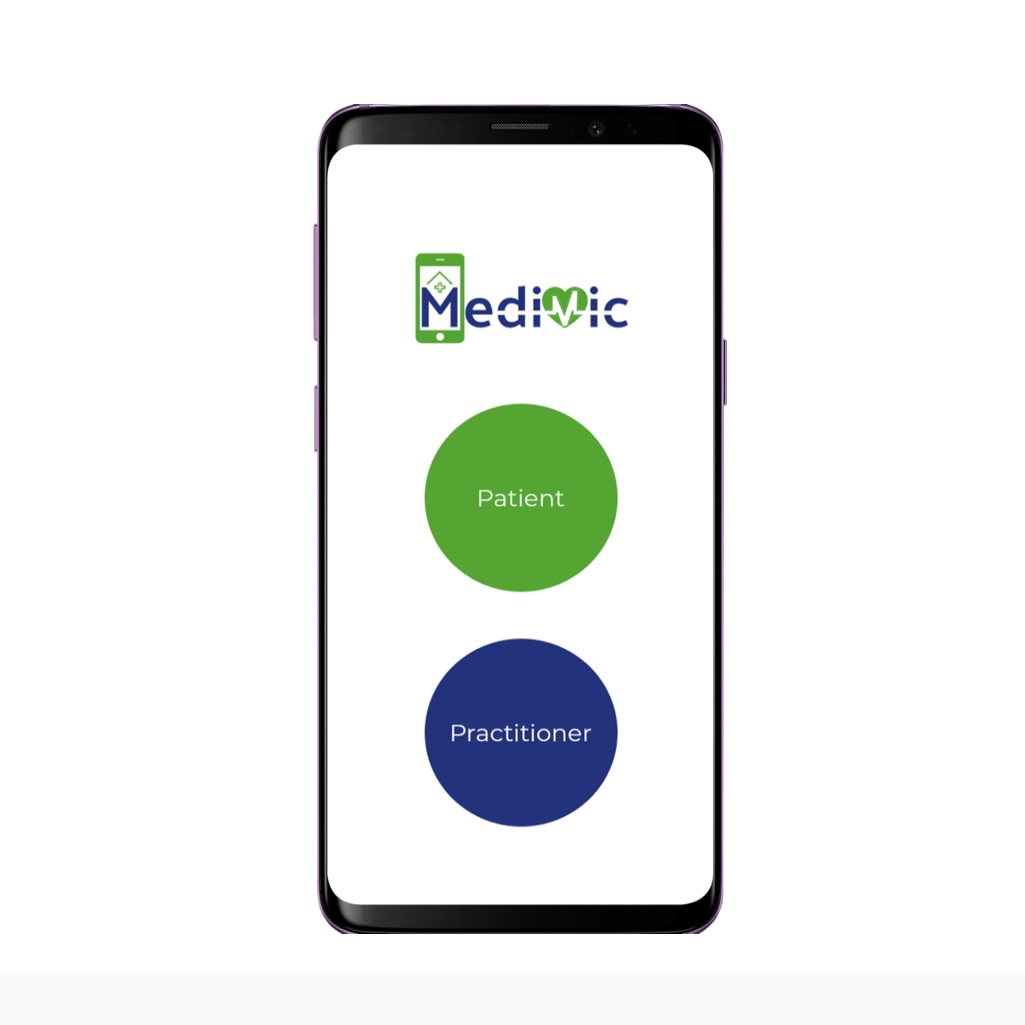Featured
AppDate: New healthcare app keeps you safe at home
In his last AppDate of the 2020, SEAN BACHER highlights MediVic, Quench delivering from Dis-Chem, Bolt Web App, FNB budgeting tool and Deezer Collaborative Playlist.
Share
- Click to share on X (Opens in new window) X
- Click to share on Facebook (Opens in new window) Facebook
- Click to share on LinkedIn (Opens in new window) LinkedIn
- Click to email a link to a friend (Opens in new window) Email
- Click to share on Reddit (Opens in new window) Reddit
- Click to share on WhatsApp (Opens in new window) WhatsApp
- Click to share on Pinterest (Opens in new window) Pinterest
Bolt Web App
Bolt has launched a Web App, enabling passengers who have little storage space or data limitations on their mobile phones to hail a ride from a web browser.
The web app uses less data than the mobile app does. It’s also ideal for Bolt passengers who have an older or entry-level mobile phone that has web browser capabilities, but limited storage capacity. Passengers can also use their desktop PC, tablet, or notebook to book a ride.
The Bolt Web App includes similar safety features to the mobile app, including sharing all of the driver and car details with passengers before the driver arrives, so that passengers can verify the driver’s identity before they get into a car. It’s also possible for passengers to share trip details with a friend or family member, who can keep track of their journey.
To use the web-based app users head to the Bolt web-based application page and enter their phone number to receive a One-Time-PIN (OTP) to authorise their ride request. Once verified, they select their pick-up location and ride destination, then choose the Bolt category they would like to use. When the trip is complete the ride must be paid for in cash. Riders can still rate their trip and driver for their completed ride.
Platform: An up-to-date browser
Expect to pay: A free service, however rides vary depending on distance and time.
Stockists: Visit Bolt here to book a ride.
FNB budgeting tool
FNB has launched a new budgeting tool, which can be found under the nav» Money menu option on the FNB App.
The tool uses the bank’s data to create accountability and real time coaching. This allows customers to take control of their spend and set budget limits. They will be notified when they are halfway there, just before they get halfway and once they have hit their budget.
The tool allows users to do the following:
– Set the guidelines for one to understand money going in and out of their account. This provides a better understanding of finances and assists with better planning and budgeting for goals.
– Set goals and help users understand that they should be only see spending money on necessities.
– The ability to use eBucks to supplement cashflow. The tool allows customers to support their cost of living expenses by rewarding them for good money management, and creating valuable opportunities to save and grow their money by supplementing their financial spend with rewards.
Platform: Android and iOS
Expect to pay: A free app for FNB customers
Stockists: Download the FNB app here.
Deezer Collaborative Playlist
Deezer’s Collaborative Playlist feature has come to Android devices. Now a user can team up with friends or family to co-create a music mix that all can enjoy.
Users need to activate the Collaborative toggle at the top of any of the previous created playlists. This will allow friends and family to add tracks. If they want to start afresh, they just create a new playlist from scratch. Head to Favourites, ‘Add New Playlist’ and switch on the Collaborative toggle.
Platform: Android only
Expect to pay: A free app Stockists: Download Deezer here.
Share
- Click to share on X (Opens in new window) X
- Click to share on Facebook (Opens in new window) Facebook
- Click to share on LinkedIn (Opens in new window) LinkedIn
- Click to email a link to a friend (Opens in new window) Email
- Click to share on Reddit (Opens in new window) Reddit
- Click to share on WhatsApp (Opens in new window) WhatsApp
- Click to share on Pinterest (Opens in new window) Pinterest
| Thank you for Signing Up |