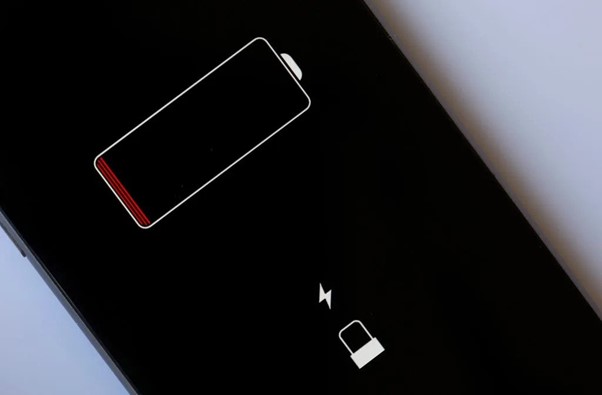Ask Bongani
Ask Bongani: Why does my phone battery die so quickly?
Improving battery life is not rocket science – it is often all about usage habits, writes BONGANI SITHOLE
Q: Why does my phone battery die so quickly?
A: Battery life on a new phone is often amazing for the first few days and a handset can last well into the night on a single charge. Then, once you download more apps and actively use them, you find yourself looking for power banks and charging stations by lunchtime.
There are a number of factors that can drain your cellphone’s battery. And equally, for each of these factors, there are techniques and habits that can prolong battery life:
WiFi/LTE connectivity is on 24/7
Turn off Wi-Fi or data to save battery power, as it drains the battery even when not in use. Especially with mobile broadband, the phone is constantly checking the signal, and making sure you remain connected. That eats up battery life.
Screen brightness
Setting the brightness to maximum may seem useful, especially when you’re outdoors, but this probably has a bigger impact on battery life than any other phone habit. When possible, keep your screen brightness to a minimum.
You can also adjust your phone’s brightness settings to compensate automatically for changes in light. This makes it darker in dim environments and brighter in bright environments. To enable this function, go to your phone’s settings and then, on Android devices, go to Display, where you should find an Adaptive Brightness option, which will be greyed out. Click the button to turn it green. On iPhones, the menu option is Display & Brightness, where True Tone should be selected.
Background Applications
Background apps operate without active use. Examples include VPNs, antivirus, and health and calendar apps. These apps monitor or control certain aspects of the phone without user intervention. This drains the battery very quickly
You can go to your mobile settings and access an option called battery optimisation or similar, and use it to turn off apps running in the background
Location-Tracking Applications
Many apps can track your location: Google Maps, Waze, Uber, and retail delivery tracking apps, all track continually while in use. Even when you`re not directly using them, you may accidentally have allowed them to locate you at all times when you set up the app. This constant location tracking requires power and can affect your phone’s battery life.
In general, keep location tracking on your phone turned off. If you want specific apps (such as security and navigation apps) to continue to track your location, you can disable location tracking individually in the Permissions section of each app’s settings. This may take some time, but it gives you full control over which apps can and cannot access your real-time location.
Always-on display
And then there are mapping apps that keep your display on throughout a journey. This makes a far greater impact on battery life during a journey than the app itself, or the location-tracking aspect.
Check that battery management tool again: it can almost be guaranteed that half the battery usage in any given period is coming from the display. The bigger the screen, the more the display demand, and the faster the battery drain.
For this reason, entry-level smartphones with 4-inch or 5-inch screens tend to have far more battery life than the average 5.5-inch to 6.7-inch flagship devices. This is counter-intuitive merely because we expect to get better performance when we pay more.
The bottom line
All of this means that there is also a simple secret to extending battery life.
Every time you finish using the handset, whether for a call, a WhatsApp message or a Facebook peek, simply click the On/Off button briefly – that is, not long enough to switch off the phone, but merely to turn the display dark. That should at least extend your battery life into the evening.