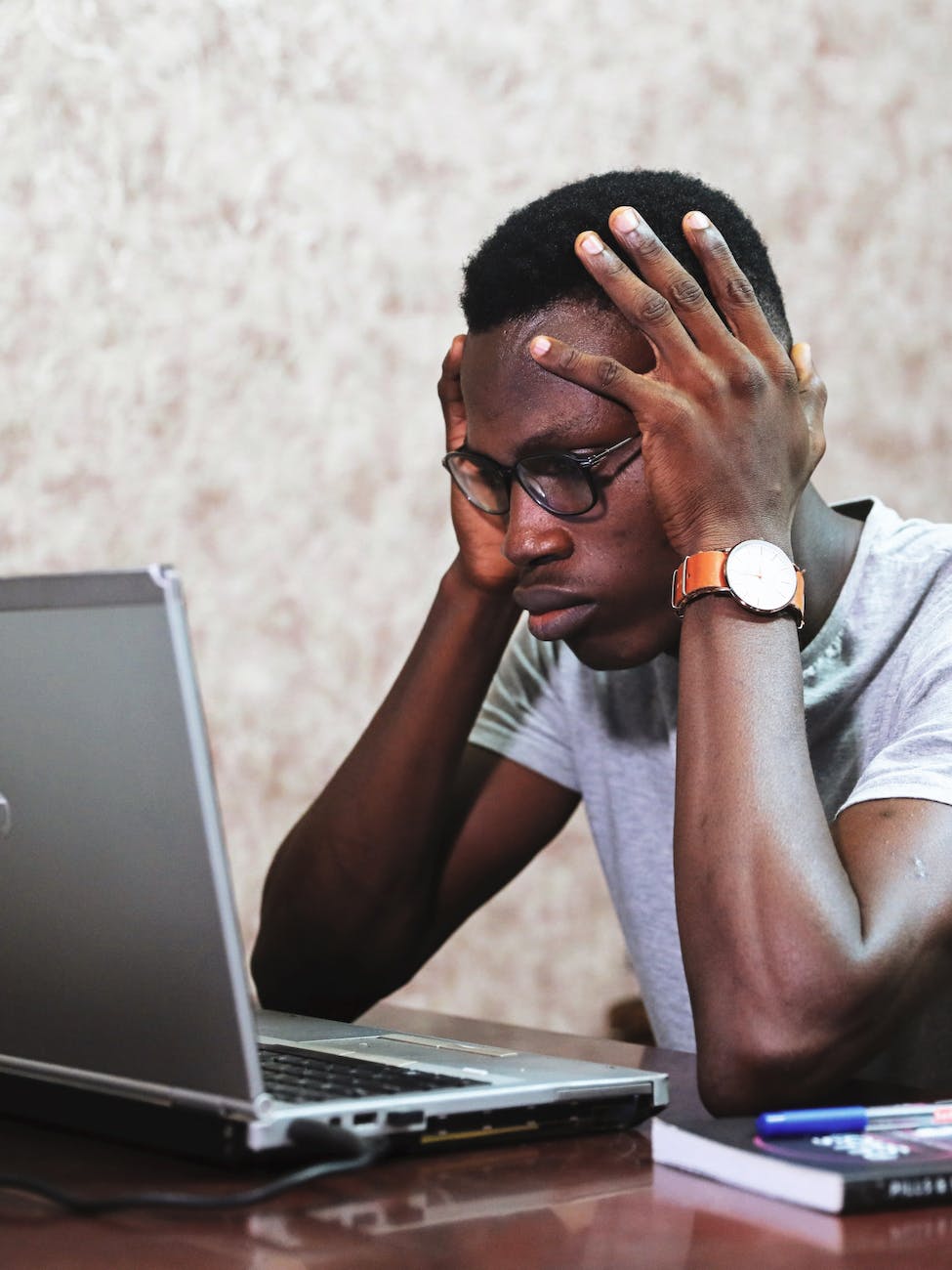Ask Bongani
Ask Bongani: Which version is correct for me?
With different versions of Windows released almost every year, your laptop may need an upgrade. BONGANI SITHOLE details the version that suits you best.
Q: Which version of Windows is correct for me?
A: Depending on the laptop you are using and its specifications, it will guide you with what to look out for when selecting a version to run on your laptop.
Windows 11 is Microsoft’s latest operating system and is currently the most widely used operating system in the world. A lot of people are unable to get this newest version cause of the system requirements that this version requires. The system requirements for windows 11 are:
Microsoft states that your device must be running Windows 10, version 2004 or later, to upgrade. Free updates are available through Windows Update in Settings>Update and Security.
The processor of 1 gigahertz (GHz) or faster with 2 or more cores on a compatible 64-bit processor or System on a Chip (SoC).
RAM of 4 gigabytes (GB).
Storage of 64 GB or larger storage device Note: See below under “More information on storage space to keep Windows 11 up-to-date” for more details.
What Microsoft OS offer is:
Software support: The Windows platform is best suited for game and software developers. Windows has a large user base, so developers love to create utilities, games and software for the Windows operating system.
Ease of use: Versions of Microsoft Windows allow users to switch from one version to another with ease. Each update fixes bugs, adds security fixes, and improves performance and compatibility. Furthermore, each update allows the device to work more efficiently by updating the firmware.
When looking for what version is best suited for you look at your needs(In terms of what kind of applications you run and which versions are optimized for your operating system version). This way you can also avoid using applications that do not work well with a particular version of the operating system. Often with the newer versions what is the main focus is app optimisation giving the user swift navigation of apps, security and privacy.
You may find that if your laptop does not meet Microsoft’s latest version requirements, an update is required. You should continue to use the version you are still using because most versions of the applications will continue to work. What you also need to be aware of is how outdated your operating system is. If you are using Windows 7, you may have noticed that there are applications that will not function to their full capacity. Update your Microsoft version when necessary.