Software
Google Bard gets to know you
Google’s generative AI tool can now be integrated with Google apps and services, meaning it can draw on one’s email and documents to create new content.
Published on

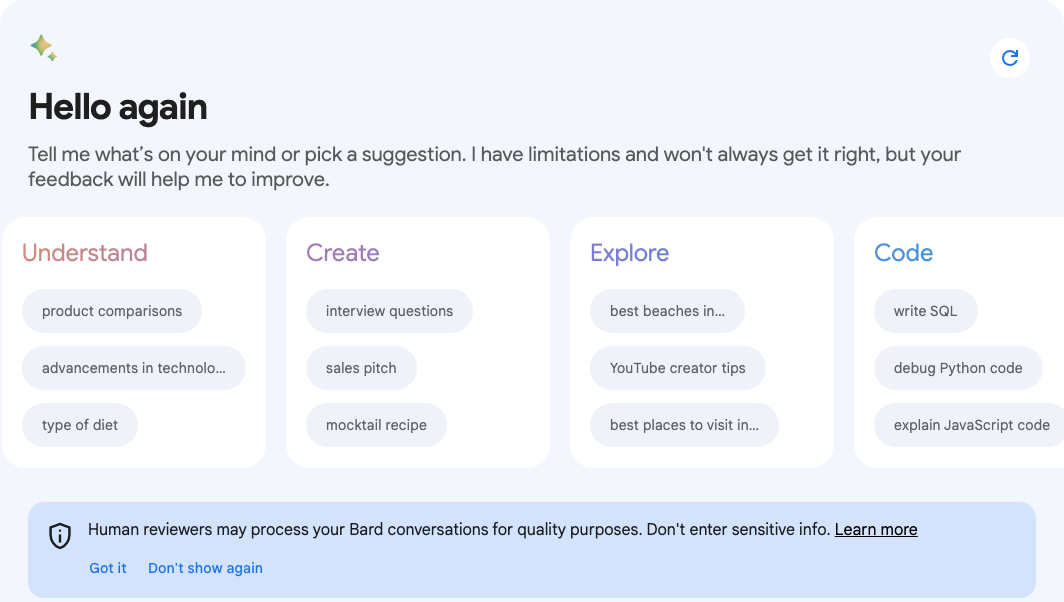
Google’s generative AI tool can now be integrated with Google apps and services, meaning it can draw on one’s email and documents to create new content.
Google Bard, the company’s AI language model, has received a number of new features, including integration with Google apps and services like Gmail and Google Docs.
This means that users can ask Bard questions about their Gmail inbox, Google Drive files, or Google Calendar appointments. Bard can also help users to complete tasks in these apps, such as scheduling a meeting or sending an email.
It has also added the ability to fact-check Bard’s responses. This is important because large language models can sometimes generate inaccurate information – known as hallucination. With the new fact-checking feature, users can be more confident that Bard’s responses are accurate and reliable.
Google has also made a number of other improvements to Bard, like generating more creative text formats, code, and scripts.
Bard can respond with real-time info from Google Maps, Flights, Hotels, and YouTube, find and bring in information from emails, like the time of an event or a note from a friend, get summaries of content from documents and PDFs, and give you the key points from content across Google Docs and Google Drive,
However, Bard can only access personal content from Google Workspace with the user’s permission. It’s not used to show ads, improve Bard, or seen by human reviewers. That said, it may share parts of your conversations and other relevant info, like location, with other services. These services may use that info for their improvement.
Here are some specific examples of how users can benefit from the new features of Google Bard:
| Thank you for Signing Up |


