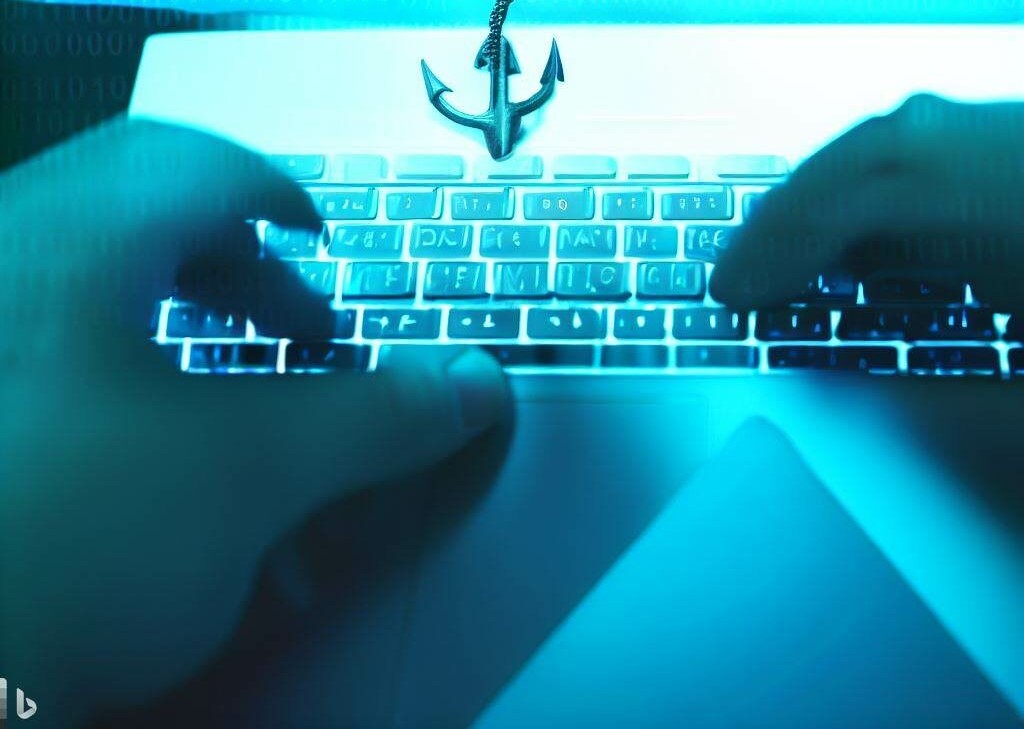Photo by Bing Image Creator for Gadget

Ask Arthur
Ask Arthur: How can I tell an email is phishing?
A reader asks if there are obvious clues to phishing mails. Yes, says ARTHUR GOLDSTUCK.
Published on
Q: How can I tell an email is phishing me? Are there obvious signs?
The good news is that, yes, there are a number of obvious clues to an email being a phishing attempt. These include:
Phishing emails often appear to come from legitimate companies, but the address you see masks the fake. Depending on the email program you use, you can hover your cursor over the address, or click on the header field of the email and ask for more info, and it will show you the real email address.
- Phishing emails often have subject lines that are urgent or that try to scare you into taking action. For example, the email might say that your account has been hacked or that your account will be blocked if you don’t take action. Ignore, delete or report spam.
- Phishing emails often contain links or attachments that, if clicked on, will install malware on your computer. If you’re not sure if a link or attachment is safe, you can hover your mouse over it to see the full URL. If the URL doesn’t look like it’s from the company the email claims to be from, don’t click on it. Any attachment that has an .html extension is a link to an external site.
- Phishing emails often ask for personal information, like your password, credit card number, or PIN number.a Never give out this information to someone you don’t know and trust.
The obvious message is, never click on a link that you do not trust 100%.
- Other general advice you will often come across, and should take, is:
- Keep your software and security applications up to date.
- Don’t share your personal information, such as your password, credit card number, or ID number, with people you don’t know and trust.
- Be suspicious of emails that ask for your personal information. If you’re not sure, don’t click on any links or open any attachments.